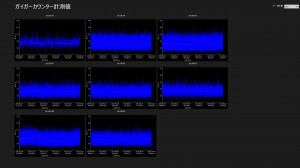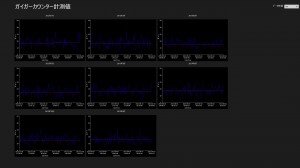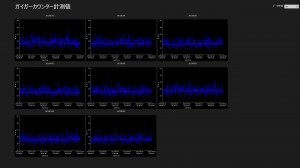Geiger10
2013年6月5日
表示件数をコンボで選択するようにした。
グラフ部分はWPFのCanvasのRectangleにバインドしてるんだけど、再描画されてなくて困った。
そうだ、INotifyPropertyChanged使うんだったな。。
|
1 2 3 4 5 6 7 8 9 10 |
<Page.Resources> <DataTemplate x:Key="DataTemplate1"> <Canvas Height="400" Width="600"> <TextBlock TextWrapping="Wrap" Height="42" Width="600" Text="{Binding Title}" TextAlignment="Center"/> <Rectangle Name="d2dRectangle" Height="358" Stroke="Black" Canvas.Top="42" Width="600" Fill="{Binding d2dBrush}"/> </Canvas> </DataTemplate> </Page.Resources> <GridView x:Name="gvResult" Grid.Column="1" Grid.Row="1" ItemTemplate="{StaticResource DataTemplate1}" ItemsSource="{Binding}" Margin="0,0,43,0"/> |
|
1 2 3 4 5 6 7 8 9 10 11 12 13 14 15 16 17 18 19 20 21 22 23 24 25 26 |
class NameValueItemList : INotifyPropertyChanged { public event PropertyChangedEventHandler PropertyChanged; private void NotifyPropertyChanged(String info) { if (PropertyChanged != null) { PropertyChanged(this, new PropertyChangedEventArgs(info)); } } private ImageBrush _d2dBrush = null; public ImageBrush d2dBrush { get { return _d2dBrush; } set { if (_d2dBrush != value) { _d2dBrush = value; NotifyPropertyChanged("d2dBrush"); } } } |
件数だけだと、最初の方のデータしか表示されないな。
スクロールでもさせるかな・・・