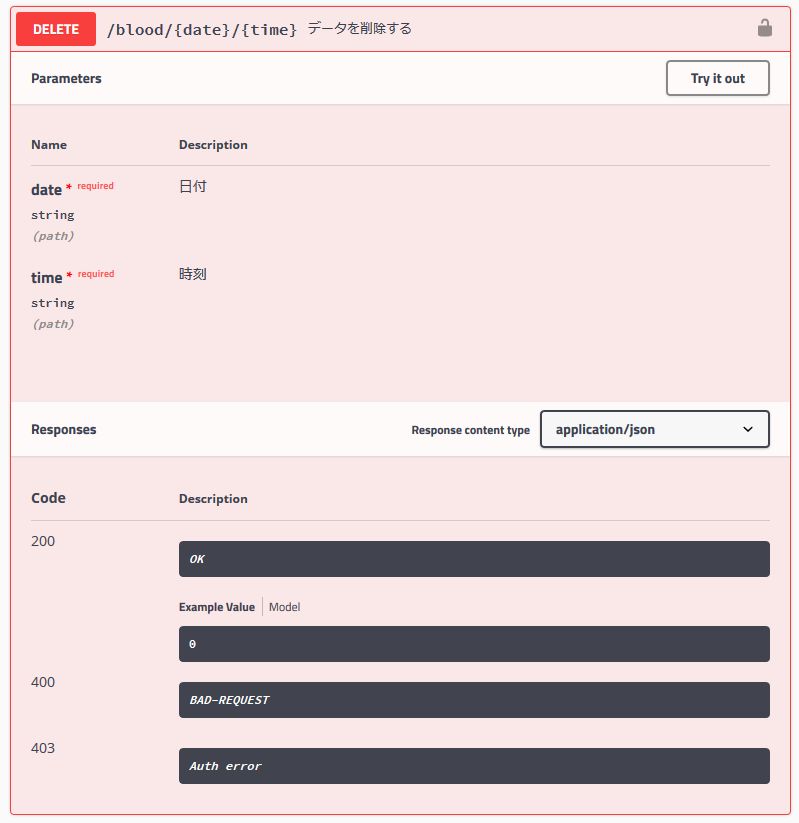メモ:swaggerアノテーションでResponseの型の書き方
2018年2月4日
データ削除のAPIは削除できなかった場合でもResponseは200OKなので、bodyで削除数を戻すようにしている。
swagger-uiで数値の戻り値の書き方。
コントローラーのアノテーションのResponseに@SWG\Schema( type=”integer”)を追加。
|
1 2 3 4 5 6 7 8 9 10 11 12 13 14 15 16 17 18 19 20 21 22 23 24 25 26 27 28 29 30 31 32 33 34 35 36 37 38 39 40 41 42 43 44 45 46 47 48 49 50 51 |
/** * Remove the specified resource from storage. * * @param string $date * @param string $time * @return \Illuminate\Http\Response * * @SWG\Delete( * path="/blood/{date}/{time}", * summary="データを削除する", * produces={"application/json"}, * tags={"blood"}, * security={{ * "MyHeaderAuthentication":{} * }}, * @SWG\Parameter( * name="date", * description="日付", * in="path", * required=true, * type="string" * ), * @SWG\Parameter( * name="time", * description="時刻", * in="path", * required=true, * type="string" * ), * @SWG\Response( * response=200, * description="OK", * @SWG\Schema( * type="integer") * ), * @SWG\Response( * response=400, * description="BAD-REQUEST" * ), * @SWG\Response( * response=403, * description="Auth error", * ), * ) */ public function destroy($date, $time) { $res = Blood::where('date', $date)->where('time', $time)->forceDelete(); return response()->json($res, 200); } |
swagger-uiのswagger.jsonファイルを再出力。
|
1 |
#vendor/bin/swagger /var/www/blood/app/ -o public/swagger-ui/ |
|
1 2 3 4 5 6 7 8 9 10 11 12 |
[root@app-server blood]# vendor/bin/swagger /var/www/blood/app/ -o public/swagger-ui/ Swagger-PHP 2.0.9 ----------------- get /blood put /blood get /blood/{from}/{to} delete /blood/{date}/{time} ----------------------- 4 operations documented ----------------------- Written to /var/www/blood/public/swagger-ui/swagger.json |
戻り値のExample Valueで数値が返ることがわかるようになった。
ちなみに@SWG\Schema( type=”boolean”)にすると、Example Valueはtrueとか表示される。
試しに実行。
できた。(o^-‘)b